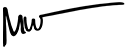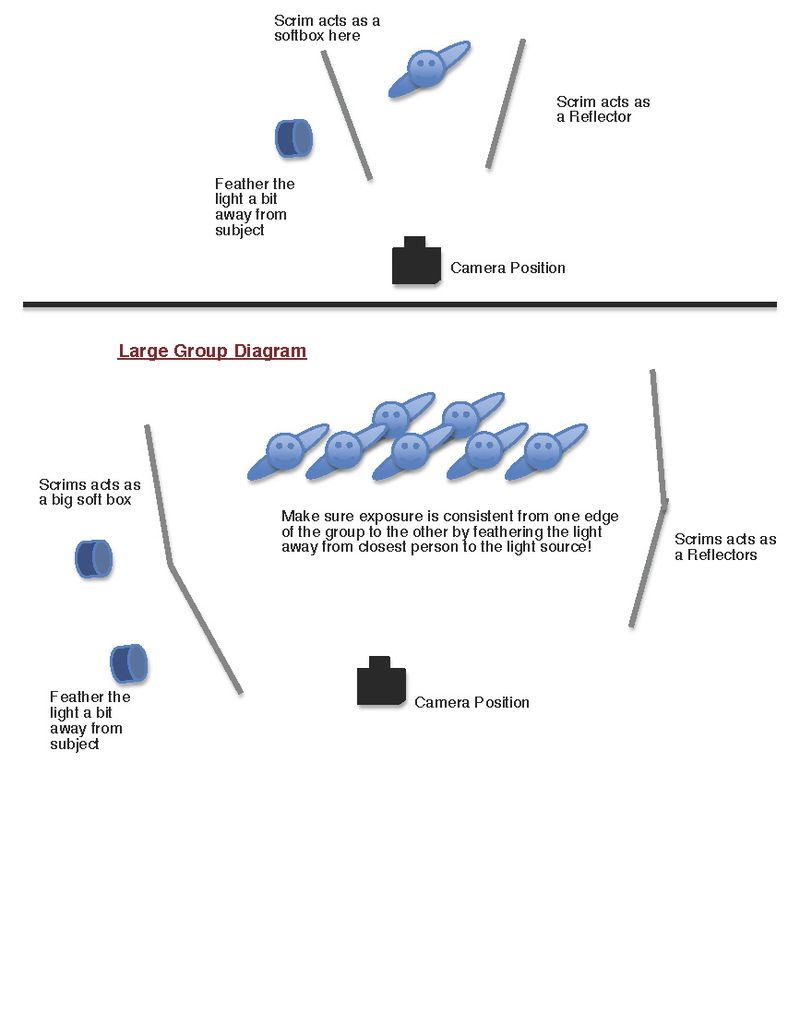Hi Everyone, Mark here at Marathon Press bringing you tidbits of information and helpful hints to help you grow your business. This month I have a little different message. It’s my end of summer Top 10 Best of List so far this year. It contains some of my favorite things that either makes your life easier, better or just plain more fun!
#1. Woody’s Free Photoshop Tip of the Week
Woody’s free Photoshop Tip of the Week. Woody Walters is one of the most creative and talented photographers out there. He has some of the coolest Photoshop brushes and has a weekly Woody’s Free Photoshop Tip of The Week”that comes out every Friday.
Woody has a quick video to explain some creative techniques he does in PhotoShop and makes it easy to understand.
Check Out Woody’s Free Tip of the Week Link Here
#2 Animoto
Products – Animoto – Make great videos easily using your still or video images. It’s never been more convenient to create high quality shows quickly.
#3. Topaz Labs.
Anything by Topaz rocks. You can’t be a photographer without one or all of these plugins. I own them all and I’ve tested many other plugins but have found none better or more intuitive than what Topaz offers.
Plus they are very affordable and they offer free trials. Your mind will be blown at the possibilities what you can do artistically as well as the practical side of fixing things.
#4. MAP Program
Want the best marketing program that has product as well as support? Look no further than Marathon’s MAP Program. With the ongoing help of your own Facilitator to help you create a custom marketing plan that fits your personality and budget, you’ll never be wondering what to be doing about your marketing. They keep you accountable and enthused about your marketing.
#5. Sticky Albums
This has become what wallets once were to high school seniors. Create digital photo albums that can be shared. Available as a mobile apps that clients can save to their iPhones, iPads and most Androids. This is the modern day wallet for many people.
#6. PPA Certification
Set yourself apart from the competition and gain more confidence in yourself when you become a Certified Professional Photographer. It takes a lot of studying and solid photography skills to pass the exam but it’s worth it.
You’ll be able to market yourself as part of an elite group of photographers than can call themselves Certified.
Get Certified Here
Check out the link to Quizlet too. It will give you an idea what is on the exam and help you get prepared. You’ll learn thru flash cards and practice tests.
#7. PortraitPro 12
The fastest, easiest retouching software & so much more. You just have to see it to believe it. It’s very affordable & often on sale. You can download a free trial too! Check out the video link and their page.
Portrait Pro 12 Website
PortraitPro Demonstration Video
#8. Go Pro Cameras
They have 3 versions. Get the top of the line Black Edition. They aren’t that expensive and the price differences aren’t that much.
The cameras are small and compact. Their uses go beyond just sports and adventure stuff. More and more photographers are finding a new style & service with this type of camera. Check it out on their website at the link in the blog..
#9. DJI Phantom Copter Pro II
To go with the GoPro camera, check out the DJI Phantom Copter Pro II You can get as fancy as you want with these. They can be the bare basic to an onboard video monitor that puts you in the drivers seat with a live view with the remote screen attached to your controller.
You’ll get some incredible arial views that previously required a helicopter or airplane.
Take a few minutes and check out the video posted on Youtube about a lost Phantom. You’ll get a chuckle out of it.
Funny Video on lost Phantom
#10. Note Taker HD
Get the app called Note Taker HD. You know all those notebooks you have that are filled with little ideas or shorcuts to a PhotoShop path or simply a phone number you wrote down but now can’t find. Those days are over.
With this app you can draw, write, type, insert a photo, draw on a photo, erase, save, organize and send your files to anyone you want.
Essentially, you can do anything you can do on paper only way more. It has saved me hundreds of sheets of paper over the year and I can now find what I’m looking for quickly because its organized and all on my IPad!
It’s 5 bucks and you’ll thank me for this especially if you can write faster than you can type.
That’s it for now. This is your old pal Mark Weber saying so long. I’ll see you in September!